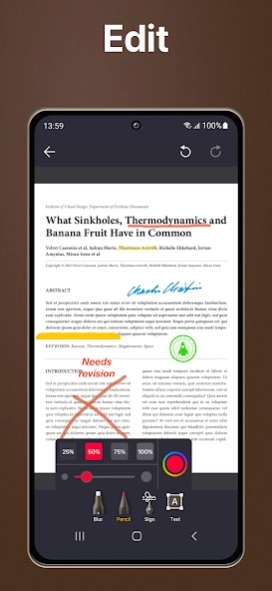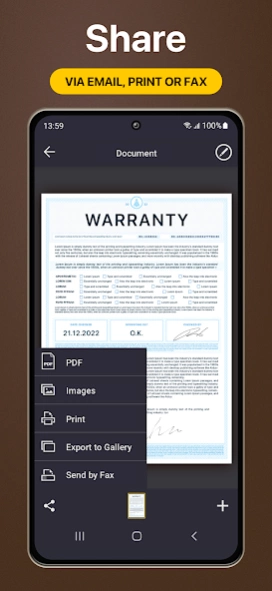My Scans - PDF Scanner App 5.1.1
Free Version
Publisher Description
My Scans - PDF Scanner App - My Scans is PDF Scanner App and document organizer for your phone!
My Scans is the best Scanner and document organizer for your phone!
It is super simple to use. Just take a photo of a document, invoice, business card, bill, warranty, contract or memo and save it.
My Scans will do the rest. It detects edges and convert photo to a PDF document.
Later you can send it by email or print.
From now on you will have all the pdf documents you need always in your pocket!
You can use My Scans the best pdf Scanner for scanning:
Bill, Invoice, Contract, Tax Roll, Business Card, Whiteboard, Memo, Script, Letter, Book, Blackboard, Note, Article, Credential, Certificate, Identity Documents, Warranty…
Now that you have the best mobile scanner on the market you can scan any document you like fast and easy so you get the best pdf document quality on the go.
My Scans is perfect app to sign pdf documents on your device such as NDAs, Tax forms, Real estate contracts, Job offers , Invoices, Purchase orders, Financial agreements, Lease agreements, Permission slips, Work orders…
Main features:
- Create PDF document
- Automatic edge detection
- Multiple pages in a single document
- Amazing files and folders organizer
- Share your documents as Images / PDFs
- Annotate pdf document
- Sign and Stamp pdf document on your device
- Fax your documents or selected pages
About My Scans - PDF Scanner App
My Scans - PDF Scanner App is a free app for Android published in the PIMS & Calendars list of apps, part of Business.
The company that develops My Scans - PDF Scanner App is The AppDev Studio. The latest version released by its developer is 5.1.1.
To install My Scans - PDF Scanner App on your Android device, just click the green Continue To App button above to start the installation process. The app is listed on our website since 2024-02-07 and was downloaded 0 times. We have already checked if the download link is safe, however for your own protection we recommend that you scan the downloaded app with your antivirus. Your antivirus may detect the My Scans - PDF Scanner App as malware as malware if the download link to si.topapp.myscansfree is broken.
How to install My Scans - PDF Scanner App on your Android device:
- Click on the Continue To App button on our website. This will redirect you to Google Play.
- Once the My Scans - PDF Scanner App is shown in the Google Play listing of your Android device, you can start its download and installation. Tap on the Install button located below the search bar and to the right of the app icon.
- A pop-up window with the permissions required by My Scans - PDF Scanner App will be shown. Click on Accept to continue the process.
- My Scans - PDF Scanner App will be downloaded onto your device, displaying a progress. Once the download completes, the installation will start and you'll get a notification after the installation is finished.